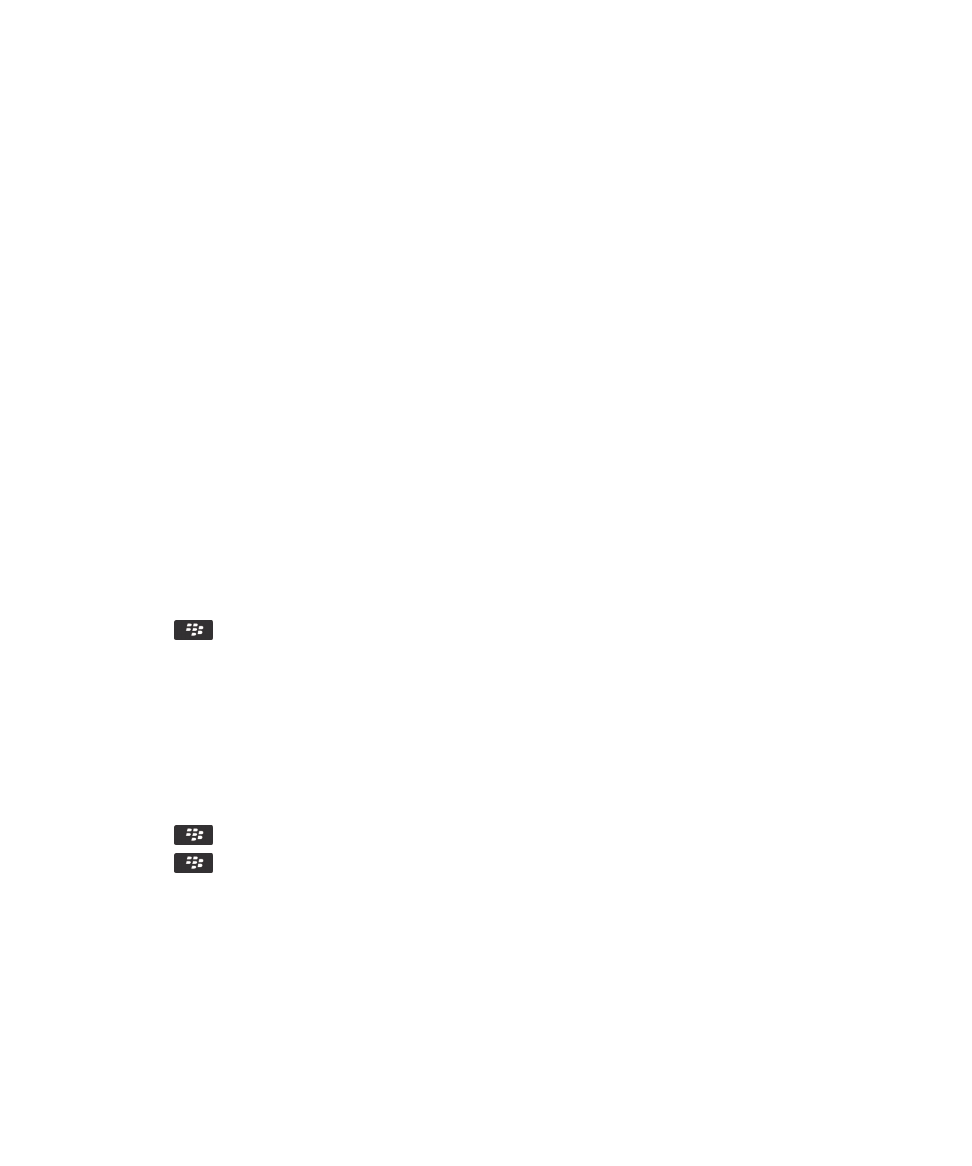
Wi-Fi diagnostic reports
Submit a Wi-Fi diagnostic report
1.
On the home screen or in a folder, click the Options icon.
2.
Click Networks and Connections > Wi-Fi Network.
3.
Press the
key > Troubleshoot > Wi-Fi Diagnostics.
4.
Press the
key > Email Report or PIN Report.